Adding Admin Mail Forwards To a User Account
You can set a forwarding address for a user account if required. By doing so, a copy of all emails sent to that user would be sent to the forwarding address you specify.
Note: A copy of the email will be stored under the users account as well.
To add mail forwards –
- Go to Mail >> Manage Users / Accounts in your control panel.
- Locate the account for which you wish to add forwards, and click on Edit.
- On the account details page, click on Add Forward(s).
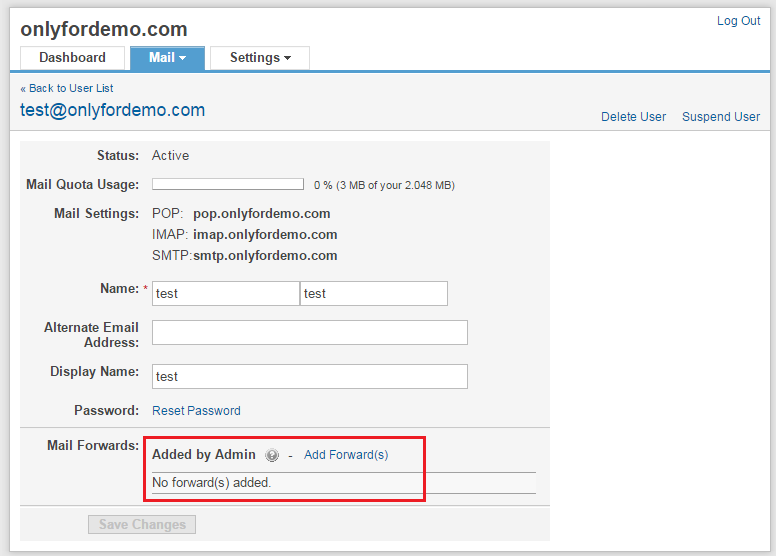
- Specify one or more email addresses to which you wish to copy this users email, and click on Add.
(Visited 15,175 times, 1 visits today)