Manage Catch-All Account
A catchall is an account that receives messages sent to non-existent email addresses at your domain name. For example, if someone sends a mail to mgmt@yourdomainname.com, and the account didn’t actually exist, your catchall would receive this message. A catchall email address can ensure that genuine and possibly important communication intended for you is NEVER missed.
The catchall account could be configured to:
- Store all incoming messages (mailbox)
- Forward all incoming messages to one or more email addresses
- Send a customized auto-response
- Bounce all incoming messages
Follow the process outlined below to configure the catchall account for emails on your domain name:
Login to the Admin Email management interface.
Go to Mail -> Manage Catch-All.
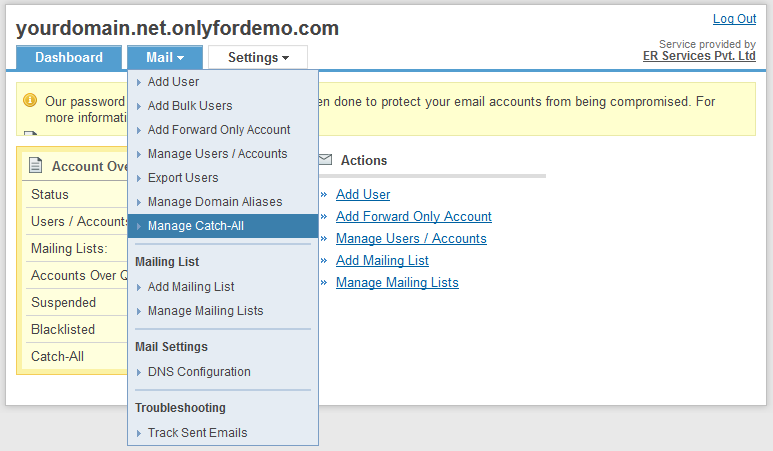
At the outset, you have the option to either bounce back incoming messages or forward them to a registered email address on your domain name. This email address can be further configured to:
Setup a mailbox to store all mail, or
Forward all mail sent to non-existent addresses on your domain name to another local or remote email address, OR
Setup an auto-response

Once you selected the desired option, click the Apply button.