How to change the message display from Threads to List
There are two views for the emails in your Webmail’s Inbox
Thread View
Conversation threading is a feature in Webmail where the software aids you by visually grouping messages with their replies. These groups are called a conversation, topic thread, or simply a thread.
You can view the messages in thread view in Webmail by clicking the conversation cloud as shown in the image below.
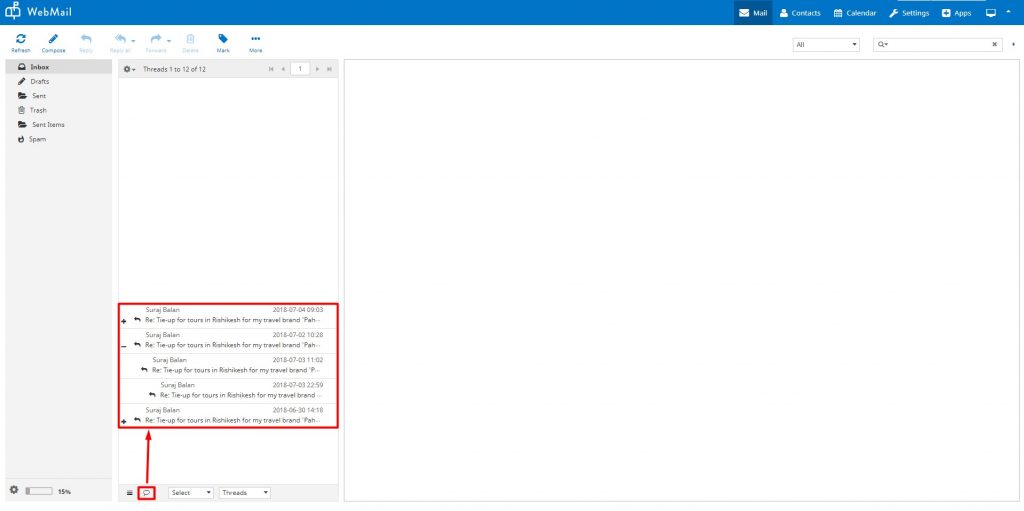
List View
Alternatively, if you wish to view your emails as individual messages and not as a thread, you can do so by clicking the list icon next to the conversation cloud icon as shown in the image below.
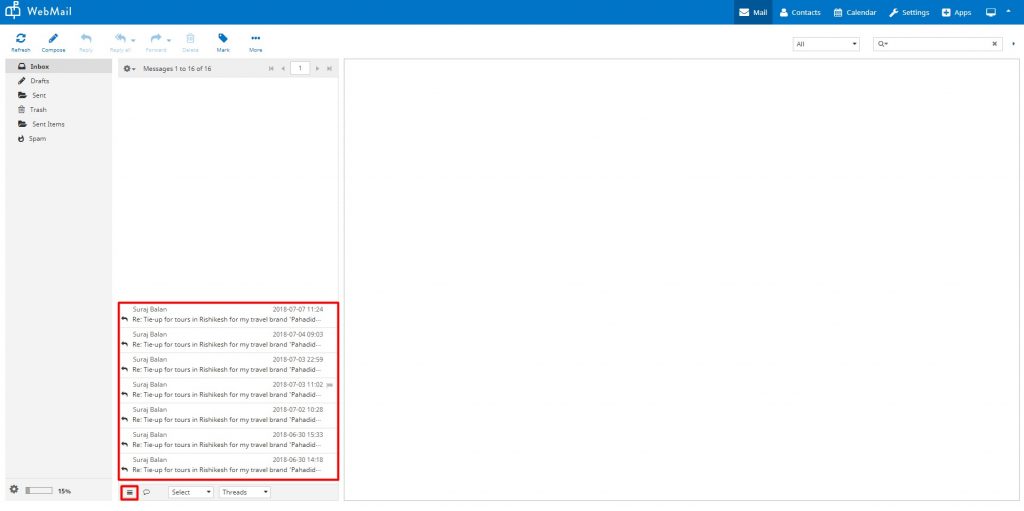
(Visited 662 times, 1 visits today)