How to change the theme from Webmail
Roundcube offers a variety of skins which helps you to customize the look of the webmail panel.
You can follow the steps given below to change the theme.
1. Click on the Settings option in your webmail.
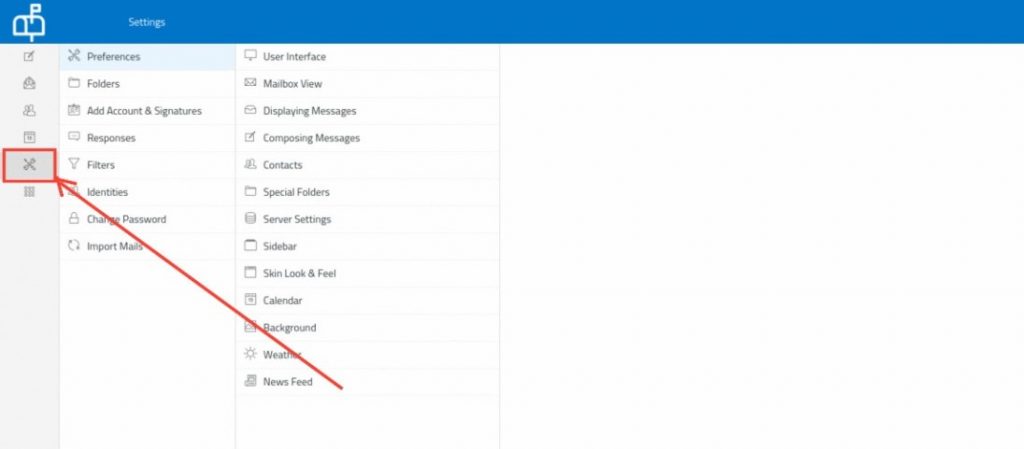
2. Click on Preferences >> User Interface.
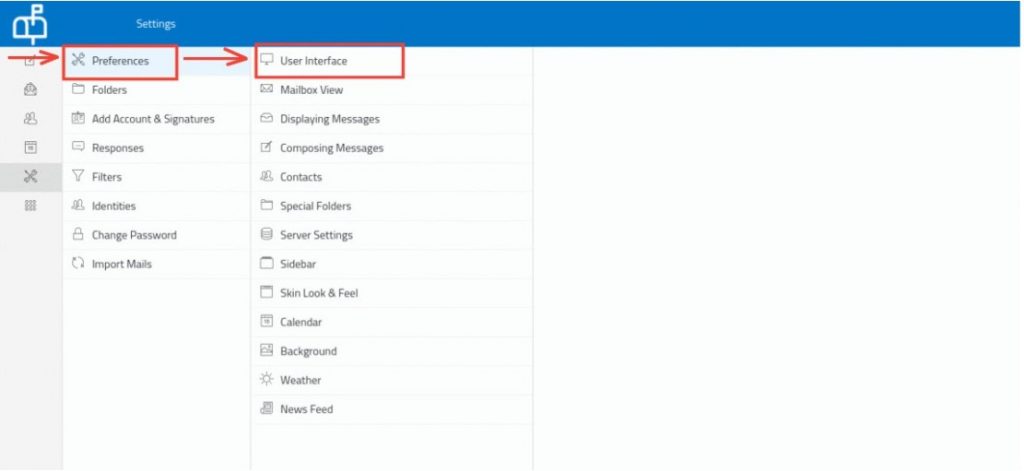
3. Choose the corresponding Interface skin for your webmail and click on Save.
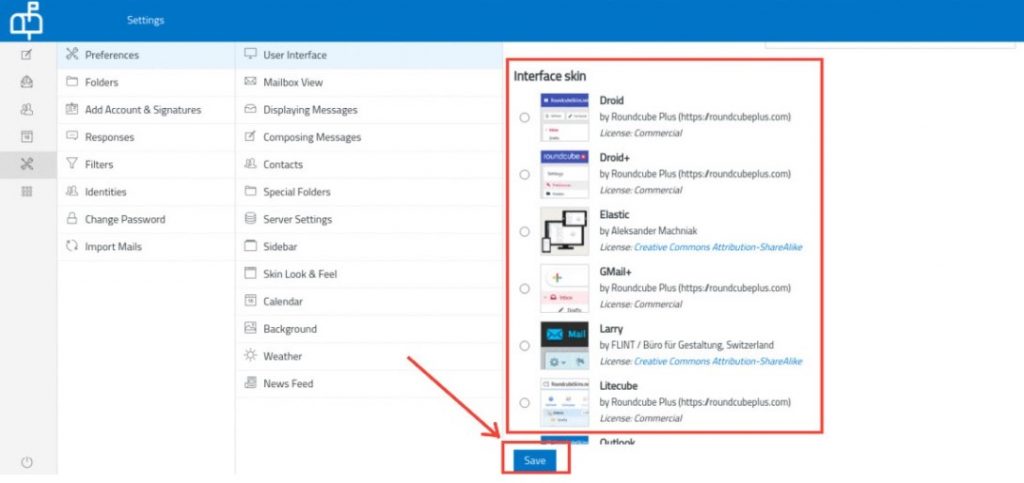
You can also change the theme via the Apps option.
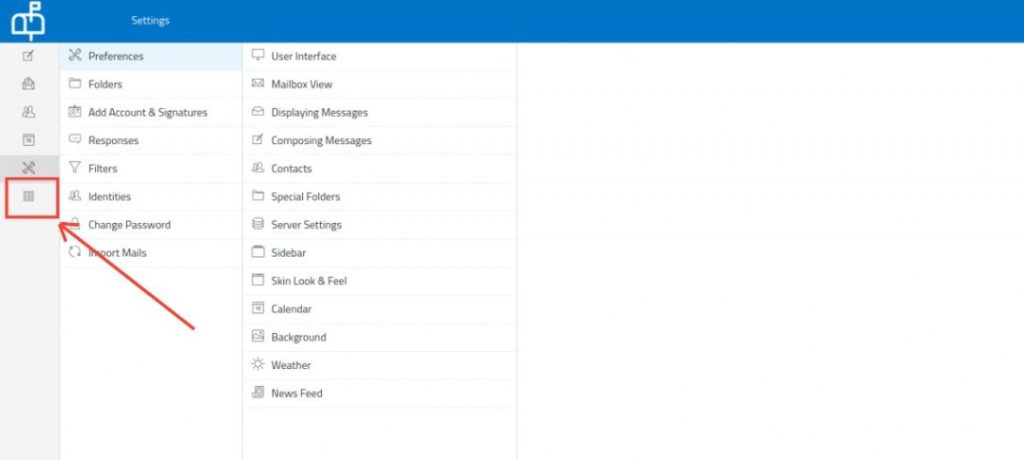
Click on the dropdown of Interface skin and choose the required theme.
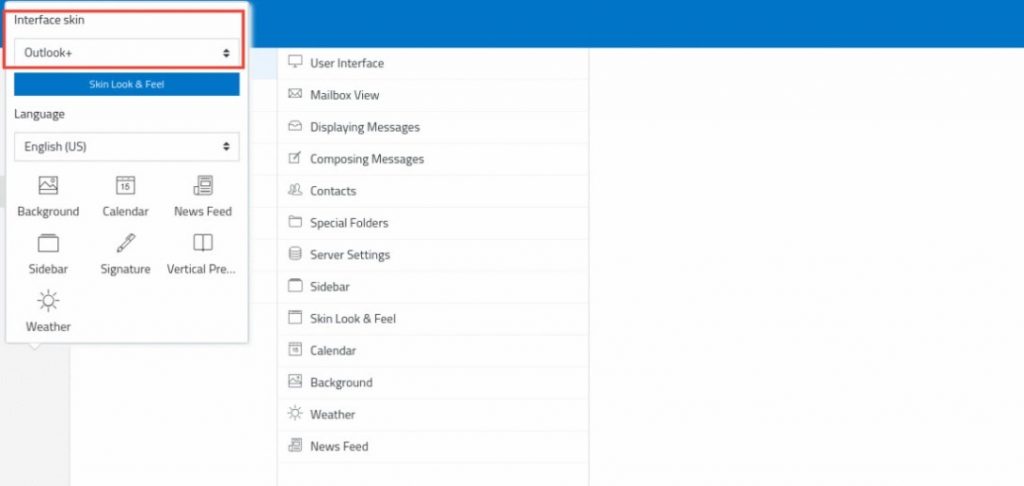
(Visited 1,918 times, 1 visits today)