How to empty your Trash folder
Emails that you have deleted from your Inbox or Sent folder or any other folder are not deleted permanently. They are moved to your Trash folder.
If you want to permanently delete these emails and empty up space on your webmail disk, you will need to empty your Trash folder.
Navigate to your Trash folder.
In the bottom left corner of the screen you will see the folder options icon which is shaped like a cog.
Click on it and select Empty.
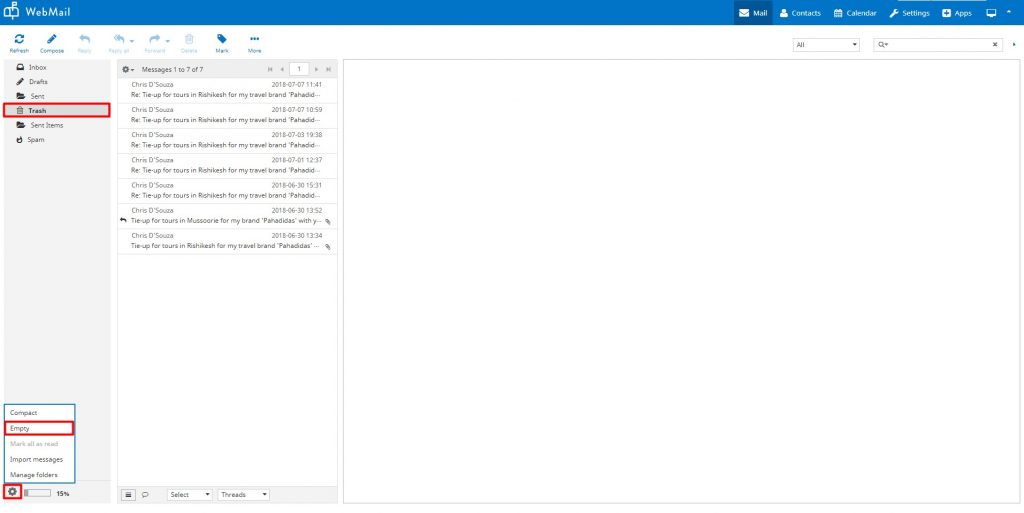
(Visited 1,187 times, 1 visits today)