Move emails from Sent Items folder to Sent folder
You may have observed that there are two folders for Sent in your Webmail
- Sent
- Sent Items
Sent
This is the default Sent folder for your Webmail where all the sent emails are stored.
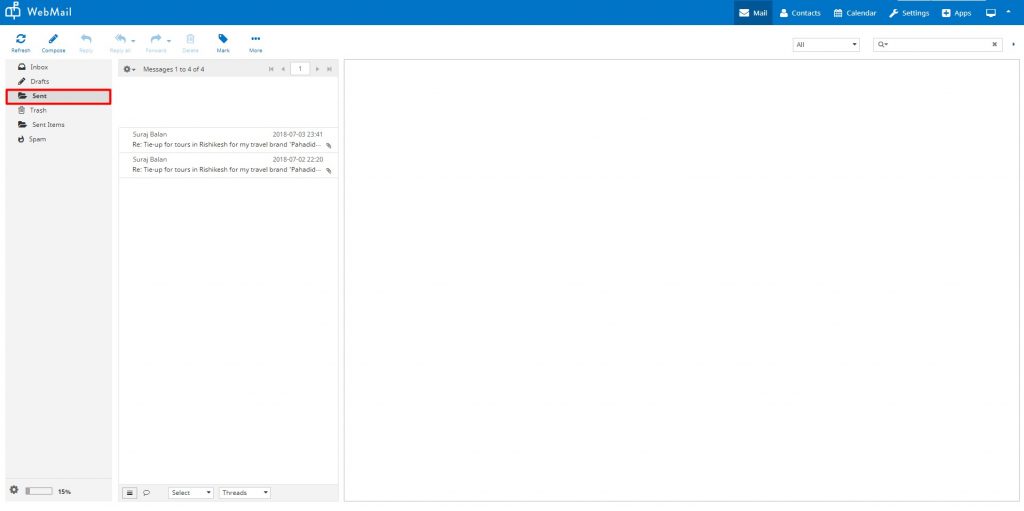
Sent Items
This folder contains all the emails which were in the sent folder of your OX Webmail. After migration to Roundcube+, we have stored them in this folder to save your previously sent emails.
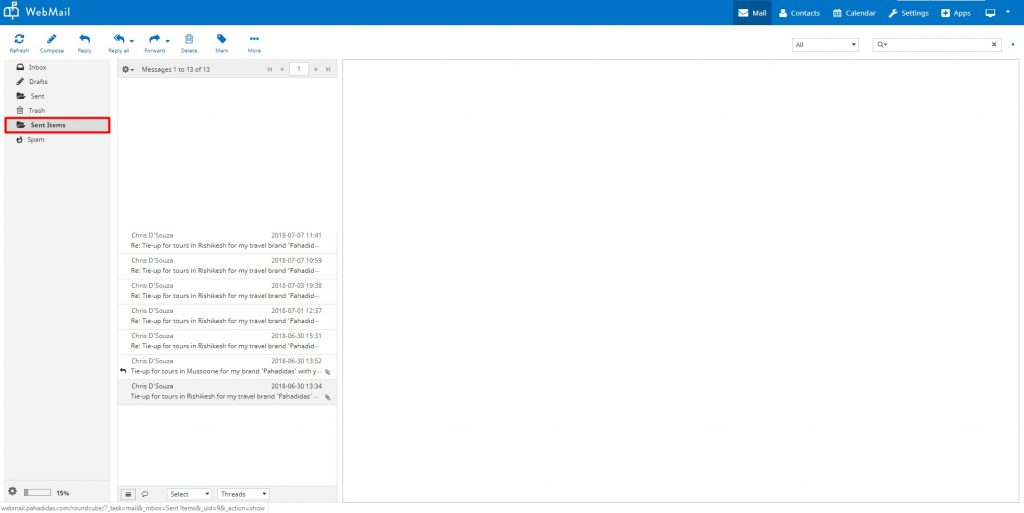
If you wish to move your emails present in the Sent Items folder to the default Sent folder such that all your sent emails are in once place you can follow the steps given below.
Select all emails(or individual emails) in the Sent Items folder as shown in the image below.
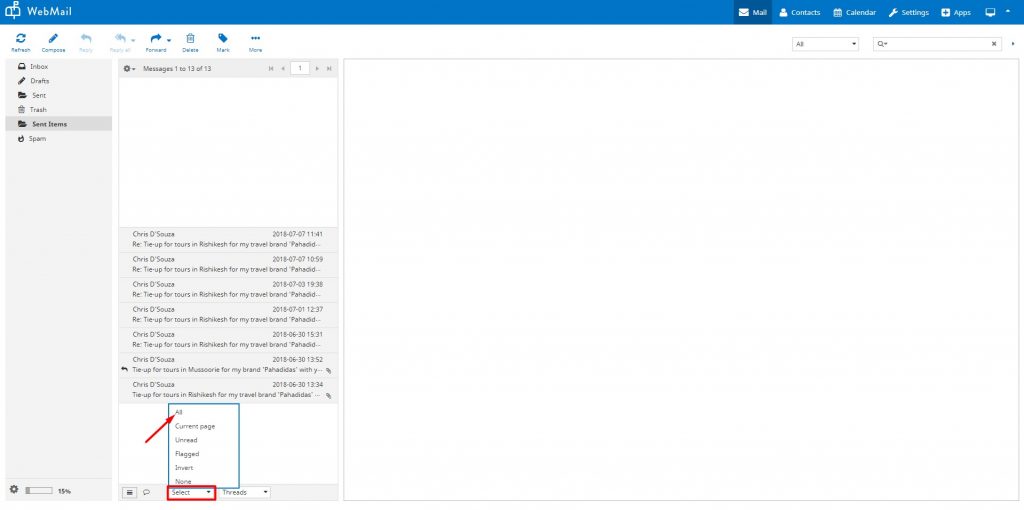
Click on the three dots that say More, navigate to Move To, and click on Sent as shown in the image below.
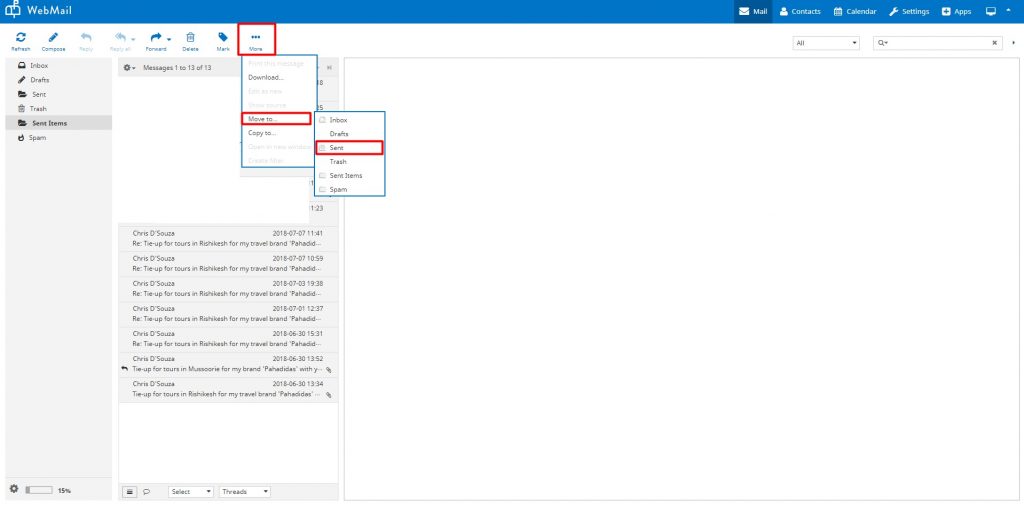
This will move your emails from the Sent Items folder to the Sent folder and you will now have all your sent emails in one place.
Alternatively, you can also select the required emails or all emails in the Sent Items folder and drag and drop them into the Sent folder.