Sent folder under Windows Live Mail.
Introduction:
This is not exactly an issue but a folder preference under Windows Live Mail. When using IMAP with Windows Live Mail, the sent emails are synced to a new folder: ‘Sent Items’ and not the ‘Sent’ folder, which is the default folder under our email hosting accounts.
In Windows Live Mail ‘Sent Items’ is the default folder for emails sent from the email client.
Solution:
There is a way to change the default folder under Windows Live Mail. Kindly follow the steps mentioned below for the same
– Open Windows Live Mail >> Right-click on the account name >> Click on Properties, it will open the following window:
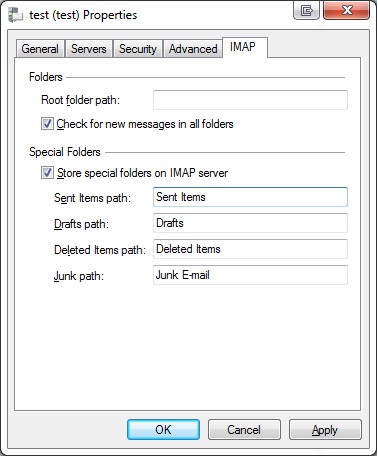
– When the properties page opens up >> Click on the IMAP tab >> here you can map special folders to their IMAP equivalents >> Just rename the ‘Sent Items’ folder to ‘Sent’ and the emails should be synced to the correct folder.