How to open Compose in a New Window
When you compose a new email in webmail, it opens the compose window in the current window by default.
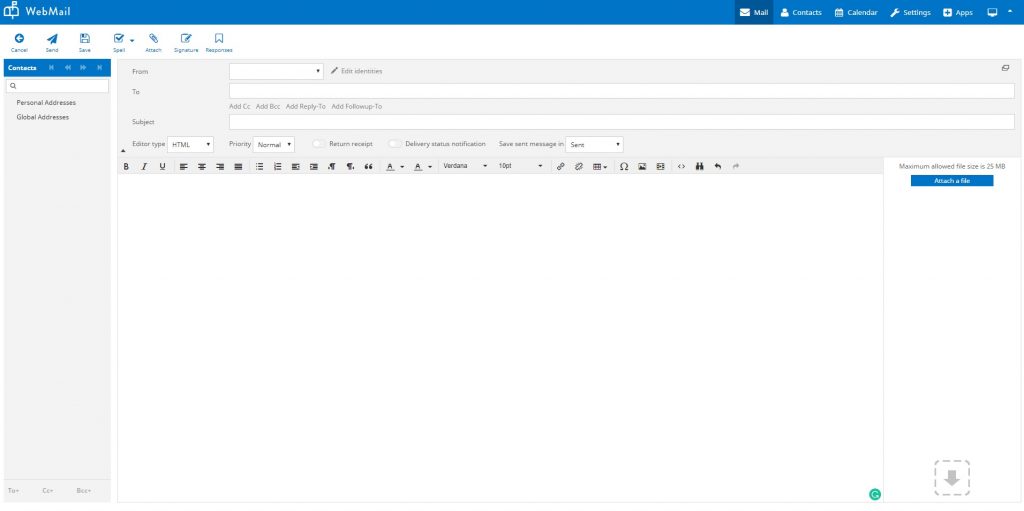
However, if you want to compose an email in a new window, you can follow the steps given below.
Click on Webmail Settings

In Preferences, select Composing Messages and toggle “Compose in a new window” to enable and hit save.
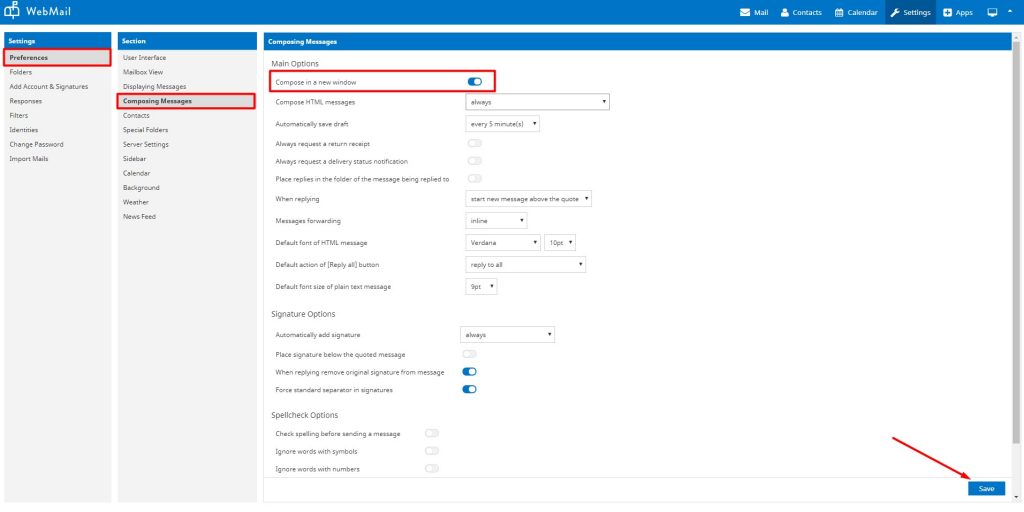
You can now click on compose to start composing an email in a new window.

Alternatively, if you do not want to change the settings and permanently compose emails in a new window, you can also temporarily open the compose option in a new window by clicking on the small box icon on the right-hand side of the From row as shown in the image below.
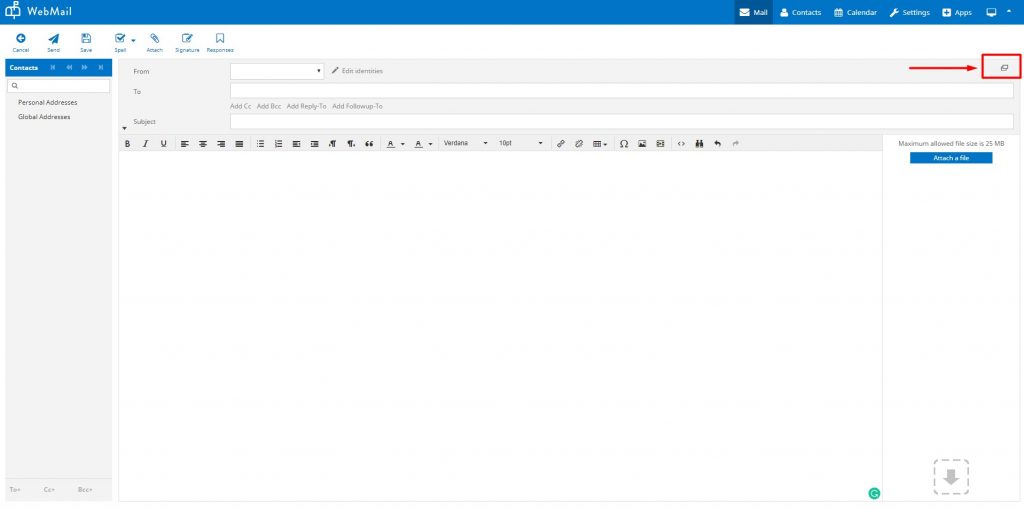
This will pop up the compose email option into a new window instantly.